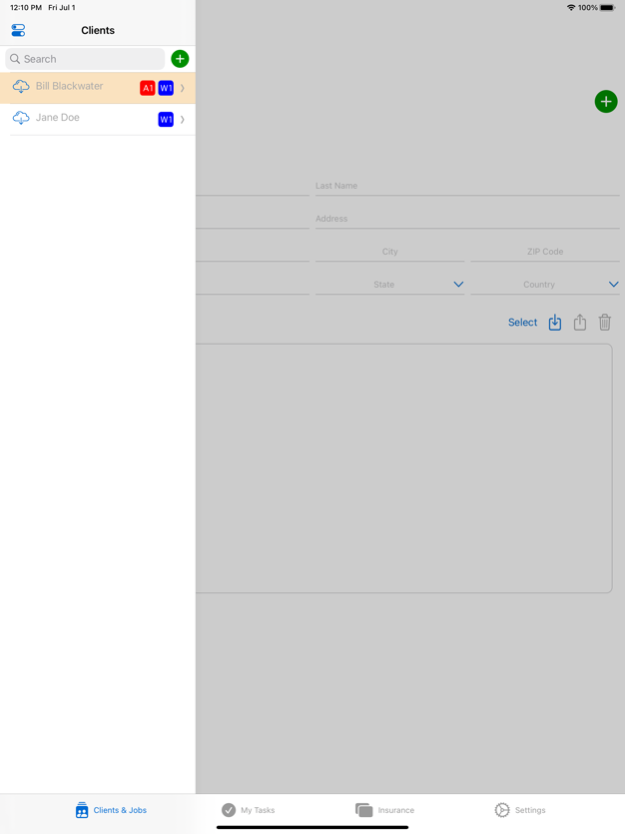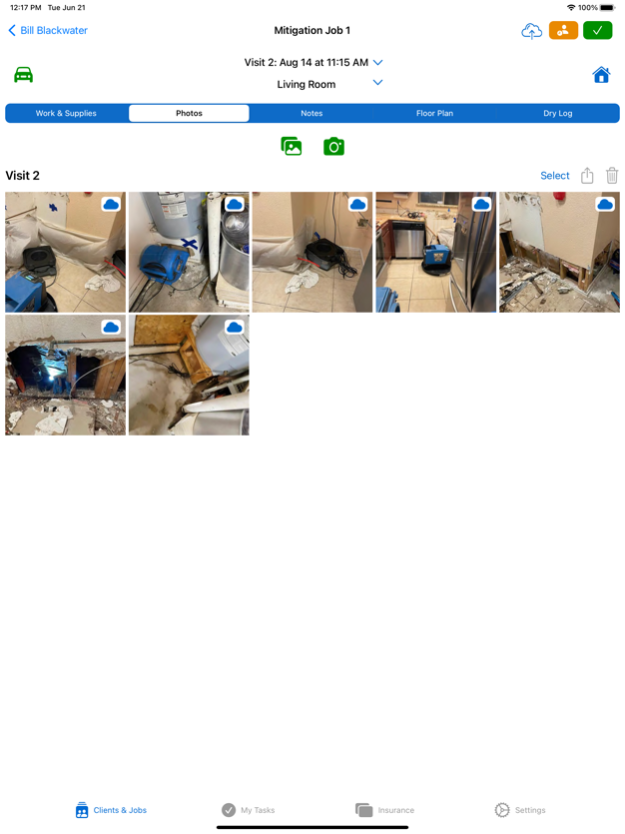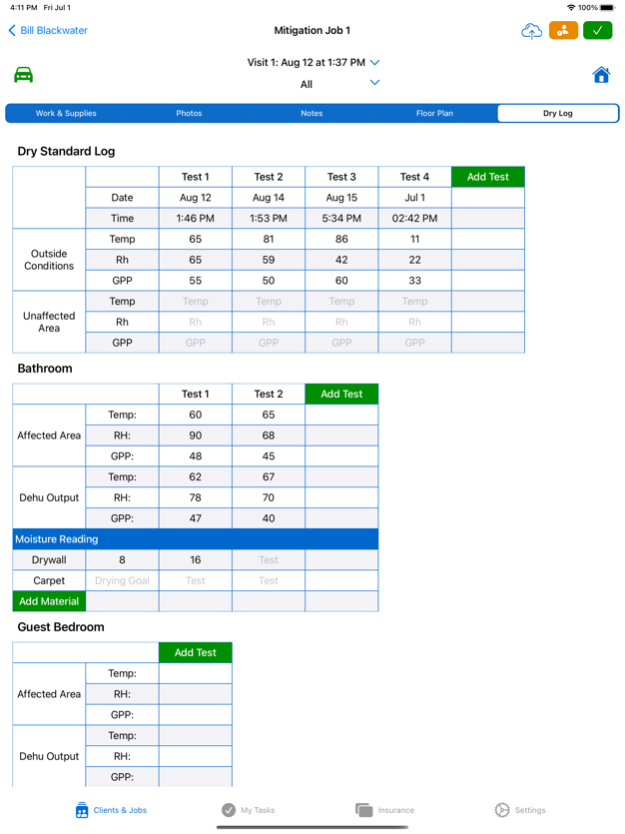Blackwater Mobile 4.3.1
Continue to app
Free Version
Publisher Description
Water Damage Mitigation and Hazardous Material Abatement Contractors, are you tired of dealing with a mountain of paperwork and all the hassle with insurance billing? The Blackwater Mobile App is a tool to make the billing process quick and easy!
* Tools to make entering work quick and hassle free
– Blackwater contains tools to enter work, photos, files, floor plans, dry logs, and to keep track of equipment, all in one place.
* Create a client and input job information on or offline
– Blackwater works seamlessly on or offline, meaning job information can be created at the job site even without an internet connection and then later uploaded to the cloud.
* Keep track of Clients and Jobs across multiple users and devices
– Blackwater allows multiple users to enter job information, all from different devices. Once a job has been created, simply upload it to the cloud. It will then be ready to be downloaded by other users who can then review or add additional information. If a user has been working on a job that is already in the cloud, Blackwater will let other users know that they should download the latest content to keep information in sync.
* Create Tasks for Users
– Send out tasks to members of your company so they are always up to date on what to do next. The status of these tasks can be quickly monitored to make sure they're getting done.
* Invoice Templates reduce time filling out information
– Have a list of supplies or services that are commonly used? Creating an invoice template can reduce the need to repetitively input work by entering it automatically.
* Get quick information to contact an Insurance carrier or Adjuster
– Blackwater gives quick access to contact information on an Insurance Carrier or Adjuster in our system.
Feb 21, 2024
Version 4.3.1
- Multiple client contacts can now be added
- Bug fixes
About Blackwater Mobile
Blackwater Mobile is a free app for iOS published in the Office Suites & Tools list of apps, part of Business.
The company that develops Blackwater Mobile is Nick Gines. The latest version released by its developer is 4.3.1.
To install Blackwater Mobile on your iOS device, just click the green Continue To App button above to start the installation process. The app is listed on our website since 2024-02-21 and was downloaded 1 times. We have already checked if the download link is safe, however for your own protection we recommend that you scan the downloaded app with your antivirus. Your antivirus may detect the Blackwater Mobile as malware if the download link is broken.
How to install Blackwater Mobile on your iOS device:
- Click on the Continue To App button on our website. This will redirect you to the App Store.
- Once the Blackwater Mobile is shown in the iTunes listing of your iOS device, you can start its download and installation. Tap on the GET button to the right of the app to start downloading it.
- If you are not logged-in the iOS appstore app, you'll be prompted for your your Apple ID and/or password.
- After Blackwater Mobile is downloaded, you'll see an INSTALL button to the right. Tap on it to start the actual installation of the iOS app.
- Once installation is finished you can tap on the OPEN button to start it. Its icon will also be added to your device home screen.